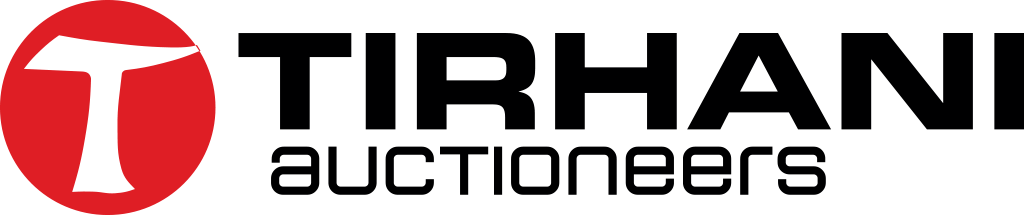How to Register a Tirhani Auctioneers Account
Please note that Internet Explorer is not supported for our auction software. Please use Chrome, Safari, or Firefox.
1. Go to our website (www.tirhani.co.za) and select the auction that you would like to participate in. Alternatively, you can download the Tirhani Auctioneers App from the Apple App Store or Google Play and select the auction that you would like to participate in.
2. Once you are at the auction or lot you wish to bid on, click on the “Sign In” button or the icon with an arrow in a box.

or

3. You will be taken to a login page where you can either insert your details if you already have an account or create a new bidding account by clicking on the “Sign Up” link.
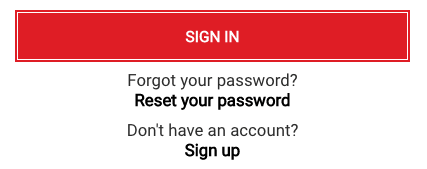
4. Follow the instructions by entering your first and last name, a valid email address and a password that is at least 8 characters long.
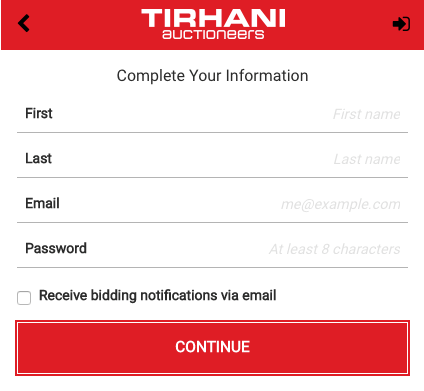
5. Accept the terms of use.
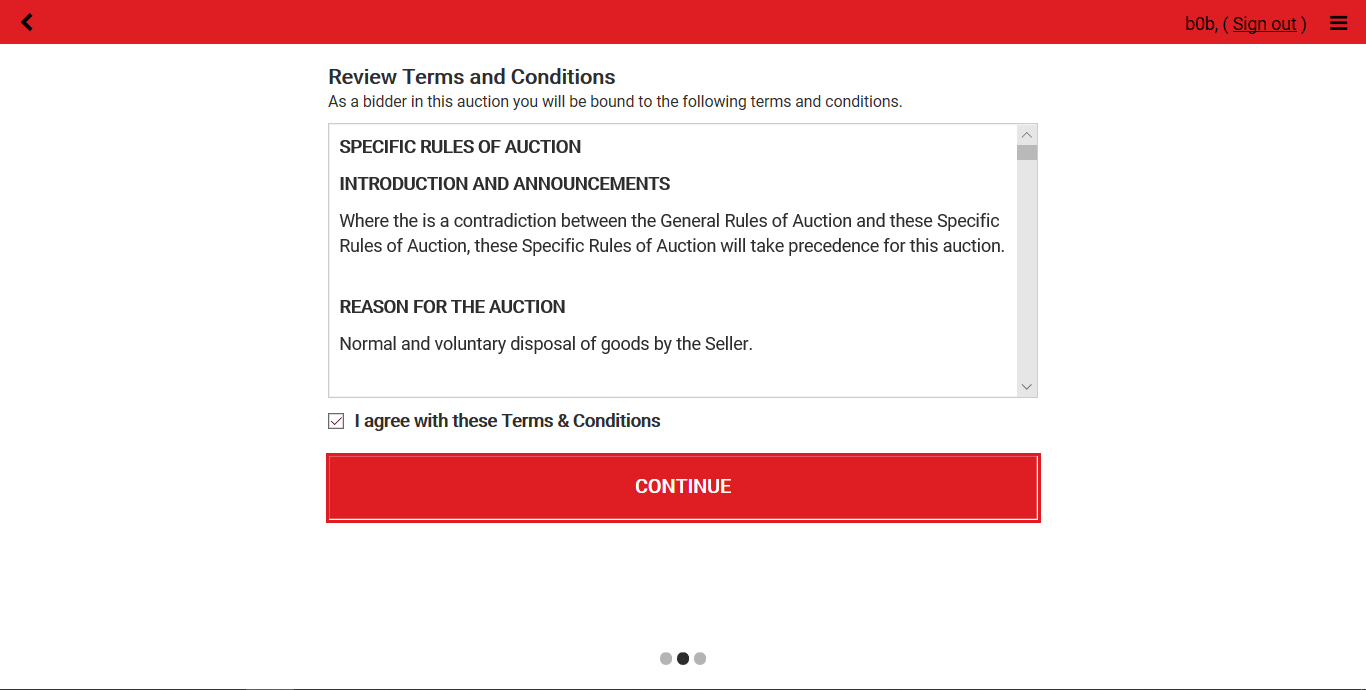
6. Once your bidding account has been created with a username and password, you will be able to register for the auction you wish to bid on by navigating to it and clicking on “REGISTER TO BID”.

7. You will be prompted to enter your contact information. Click on submit once this process is complete.
Step 1

Step 2

8. The system will redirect you to the bidding page once the submission process is complete. Your bidding status will reflect as “pending approval” until the Tirhani Auctioneers administration staff have verified your documentation and approved your profile.

9. A notification will be sent to you once your profile has been approved. You will now be able to place bids once the bidding page has been updated.